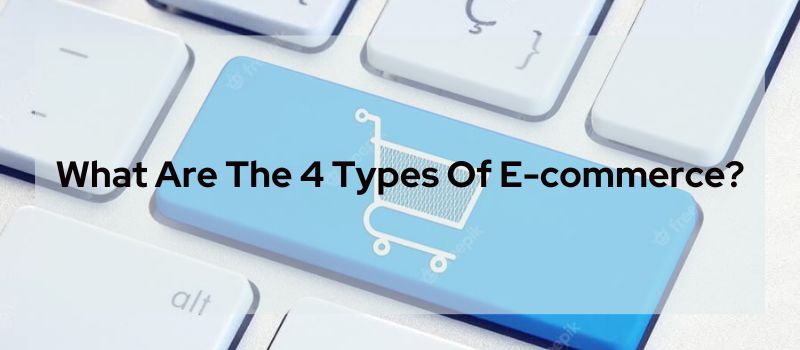Starting an online business can seem daunting, especially if you don’t have a technical background. But the truth is, you don’t need to know how to code to launch and run a successful ecommerce store. With the right e-commerce platform, you can create a beautiful, functional store and start selling online even without any coding skills.
In this article, I’ll walk you through everything you need to know to build an e-commerce website from scratch without writing a single line of code. You’ll learn how to set up an online store, customise the design, add products, process payments, market your business, and track sales—all in a few simple steps that anyone can follow. Let’s dive in!
Contents
- 1 How to Create an Ecommerce Website Without Coding?
- 2 Choosing an Ecommerce Platform
- 3 Customizing Your Online Store’s Design
- 4 Adding and Managing Products
- 5 Setting Up Payments
- 6 Marketing Your Online Store
- 7 Analyzing Sales and Traffic
- 8 Ecommerce Success Without Coding
- 9 FAQ’s
- 9.1 Q1: Can I build an online store without coding?
- 9.2 Q2: What is the most accessible platform for making a website without coding?
- 9.3 Q3: How much does it cost to build an ecommerce site without coding skills?
- 9.4 Q4: Can I customize my online store design without coding?
- 9.5 Q5: What technical skills do I need to run an online business?
- 9.6 Q6: How do I drive traffic to my new online store?
- 10 Conclusion
How to Create an Ecommerce Website Without Coding?
These days, you don’t need to know how to code to get an online store up and running! User-friendly platforms like Shopify or Wix make it easy to customize a beautiful, functional website and start selling. With a few simple steps, anyone can turn their passion into an ecommerce business.

Choosing an Ecommerce Platform
The first step is choosing the right ecommerce software to power your online store. Here are some of the top platforms to consider if you don’t know any coding:
Shopify is one of the most popular solutions for launching an ecommerce site quickly. It has a user-friendly interface and tons of themes and apps to customize your storefront. Shopify also handles payment processing, shipping and taxes so you can focus on your products and customers.
Wix is another frontrunner option that lets you create an online store using drag-and-drop tools. With hundreds of designer templates, you can easily set up a stylish shop quickly. Wix also offers integrated payment processing and marketing capabilities.
Squarespace is great for showcasing visual products with its sleek templates. It has robust ecommerce features like automatic tax calculation and shipping rate configuration. You can also connect domains and process payments seamlessly.
When choosing a platform, consider the core features you’ll need for your online business. Most platforms allow you to:
- Customize the design with themes and templates
- Easily add/edit products and categories
- Set up secure payment gateways
- Market your store and products
- Track orders and analyze data
You’ll also want to consider your budget. Many platforms offer affordable basic plans to get started that you can upgrade as your business grows. Shopify’s basic plan is $29/month, Wix is $23/month, and Squarespace starts at $12/month. Some also charge transaction fees per sale.

Customizing Your Online Store’s Design
One of the best parts about using an ecommerce platform is that you can completely customize the look and feel of your online store without coding. Here are some tips for designing your storefront:
Most platforms offer a variety of professional themes and templates to select from to brand your site quickly. Look for mobile-friendly responsive designs if you expect traffic from smartphones and tablets. You can preview themes and tweak colours, fonts, and layouts before publishing your site.
Many platforms also allow you to use the template as a base but further customize elements like your logo, images, banners and text on the site. You can add unique headers, footers, product galleries and home page sections by using the platform’s visual editor.
To make your storefront visually appealing, pay close attention to details like:
- Using high-quality lifestyle product photos
- Optimizing images for fast-loading
- Crafting succinct, customer-focused headlines and text
- Displaying trust badges prominently
- Setting up intuitive navigation menus
Feel free to experiment with templates, layouts, colours and images until you find a design that aligns with your brand image. The proper storefront can attract visitors and build customer trust in your business.
Adding and Managing Products
The most crucial aspect of your ecommerce site is showcasing your products in an organized, eye-catching manner. Your chosen platform should make it simple to:
- Upload and edit product photos – Most platforms allow bulk uploads and editing tools like cropping, resizing and adding filters. Optimize images to highlight products in the best light.
- Write compelling product descriptions – Focus on details relevant to customers, like materials, sizing, uses and benefits. Add unique storytelling to connect with shoppers.
- Categorize products thoughtfully – Structure clear navigational and product categories so customers can easily find products.
- Set pricing and inventory – Add pricing, cost per unit, shipping costs and inventory counts for each product.
- Highlight new arrivals or sales – Create sections, galleries or banners to showcase unique products customers will love.
Take the time to add products individually, tailoring images, descriptions and metadata for maximum impact. It is the core content that will make or break your online store’s success.

Setting Up Payments
Enabling secure online payments is a must for any ecommerce site. Here are some tips to get you set up:
Most platforms integrate directly with major payment gateways like PayPal, Stripe, and Square to accept payments. Choose a gateway suited to your business model and the locations you are selling to.
You can typically accept credit cards, PayPal, Apple Pay, and other standard online payment methods. Ensure your payment forms are mobile-optimized for phones and tablets as well.
Consider adding alternate payment methods like buy-now-pay-later financing if it aligns with your products and target audience.
Your platform may handle taxes, fraud protection and compliance issues. But do some research to ensure you are meeting requirements for the locations you ship to.
Test payment flows thoroughly before launch. Leak-proof payment processing and transparent billing are essential to build customer trust and minimize cart abandonment.
Marketing Your Online Store
Creating a unique online store is just the first step – you must also invest time in marketing your new business effectively.
Most ecommerce platforms make it easy to set up essential SEO elements like page titles, URLs, meta descriptions and alt text from the admin dashboard itself. Do keyword research to optimize these elements for discoverability.
Leverage built-in email marketing tools to create newsletters, promotions and abandoned cart reminders to engage customers. Offer incentives to subscribe to your site.
Promote your shop and products heavily on social media through organic content and paid ads. Share special offers, new arrivals and user-generated content.
Use influencer marketing by contacting relevant bloggers and content creators to drive referral traffic. Offer affiliate incentives for added exposure.
Remember old-school tactics like local newspaper ads, directories, events and networking to spread the word about your store.
There are many low-cost marketing tactics you can implement through consistency and persistence. Keep experimenting to find what resonates best with your audience.

Analyzing Sales and Traffic
The great thing about running an online business is you have access to a wealth of data about your customers and performance. Could you make the most of it? Your ecommerce platform should provide dashboards and reports on metrics like traffic sources, top-selling products, conversion rates and sales over time.
Analyze this data regularly to gain insights about customer behavior and identify opportunities for improvement. Track key goals around traffic, leads, and sales. Tools like Google Analytics can give you an even deeper understanding of factors like bounce rates, top inbound keywords and conversion funnels.
Use macro and micro data points to inform decisions around marketing spend, product assortment, design, pricing and promotions.
Over time, you can continually refine your store using data-driven insights to boost conversions and grow your ecommerce business profitably.
Ecommerce Success Without Coding
Building an online store from the ground up is an enriching journey. While learning some basic coding skills can help, you can go quite far in creating a successful ecommerce business without writing any complex code.
Here are a few closing tips to help you thrive on your ecommerce venture as a non-technical founder:
- Start lean – Don’t overcomplicate early on. Launch an MVP to validate your idea fast.
- Outsource if needed – Hire a web developer or agency for complex customizations once you have traction.
- Use business software – Tools like inventory management and accounting software scale processes.
- Automate where possible – Use email sequences, targeted ads and warehouse automation to save time.
- Watch tutorials – Learn just enough DIY skills for minor website edits and troubleshooting.
- Focus on product and marketing – Take your time with technology. Prioritize your core business strengths.
- Ask for help – Use Ecommerce communities and support channels to find solutions.
The online landscape offers immense potential for entrepreneurs to build businesses around their passions without deep technical expertise. With persistence and flexibility, you can turn your side hustle into a thriving full-time ecommerce success story, even without coding skills. Just take it step-by-step. You are wishing you the very best in your online business journey!
FAQ’s
Q1: Can I build an online store without coding?
Yes, absolutely! With DIY ecommerce platforms like Shopify and Wix, you can launch a professional online store without any coding required.
Q2: What is the most accessible platform for making a website without coding?
Shopify and Wix are two of the most user-friendly ecommerce platforms that allow you to build a site by dragging and dropping. No coding is needed.
Q3: How much does it cost to build an ecommerce site without coding skills?
It can cost as little as $25-50 a month for a primary DIY ecommerce platform. Additional costs may include web hosting, domain registration, and payment processing fees.
Q4: Can I customize my online store design without coding?
Yes, most ecommerce platforms allow you to customize designs, layouts, colors and themes through easy drag-and-drop tools and template presets.
Q5: What technical skills do I need to run an online business?
You can handle most basic site management tasks without coding expertise. Valuable skills include digital marketing, data analysis, content creation, and customer service.
Q6: How do I drive traffic to my new online store?
Focus on SEO, email marketing, social media promotion, influencer partnerships, and paid advertising to increase visibility and bring in customers.
Conclusion
Building an ecommerce empire from scratch may seem out of reach, especially if you need more than technology. But the doors to online entrepreneurship are wide open in today’s DIY ecommerce landscape.
Whether selling personalized jewelry, artisanal crafts, or vintage finds, you can turn your passion into profit with a well-built online storefront. The hardest part is taking the first step – so be brave, start simple, and learn as you grow.
With the right tools and know-how, anyone can bring their business dreams alive online, coding skills or not. You have the drive and creativity. Now go dazzle the world with your unique brand story.”
Start Selling Online Today with an e-commerce expert!
Read More: