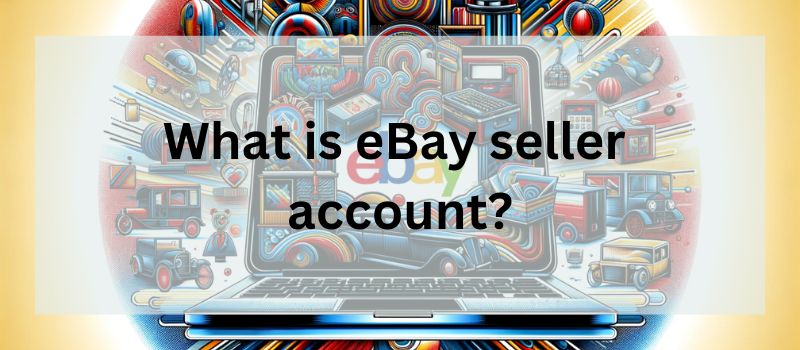Opening up an eBay seller account can be a great way to start or grow an e-commerce business. With eBay’s massive global audience and established marketplace platform, sellers have access to millions of potential customers.
But before you can start listing items and making sales, you need to understand What is eBay seller account? how to set one up properly, and what fees and requirements you’ll need to consider.
In this post, I’ll walk you through everything you need to know as a new seller getting started on eBay. Whether you just plan on selling a few personal items to declutter or want to launch a full-fledged eBay store, you’ll find the key information here to launch your account and start selling successfully.
Contents
- 1 What is eBay seller account?
- 2 Why Open an eBay Seller Account?
- 3 What are the Requirements for an eBay Seller Account?
- 4 How to Open an eBay Seller Account
- 5 FAQs:
- 5.1 How much does it cost to open an eBay seller account?
- 5.2 Can I use my personal PayPal for an eBay business account?
- 5.3 What can I sell on eBay without a seller account?
- 5.4 Can I open more than one eBay seller account?
- 5.5 How long does it take to get approved for an eBay seller account?
- 5.6 What is the best way to contact eBay seller support?
- 6 Conclusion:
What is eBay seller account?
An eBay seller account allows you to list items for sale on eBay.com and its related sites. As a seller, you provide product listings with titles, descriptions, photos, pricing and shipping details.
When customers purchase your items, you are responsible for completing the transactions and shipping the products. eBay offers different account types depending on your seller needs. For most starting out, an individual account lets you list a limited number of items per month.
Though if you plan to sell in higher volumes, you may want to consider a business account option. Once your account is open, you can create eBay listings for anything from handmade crafts, used personal items, vintage finds or wholesale product inventory.
The platform makes it easy to scale up too. Many successful full-time eBay entrepreneurs leverage the site to run major e-commerce operations. Overall, an eBay seller account provides access to the site’s millions of shoppers worldwide.
You handle listing and fulfilment, while eBay provides the marketplace platform and customer service. The potential earnings are lucrative, but you also take on more responsibility compared to other sales channels.
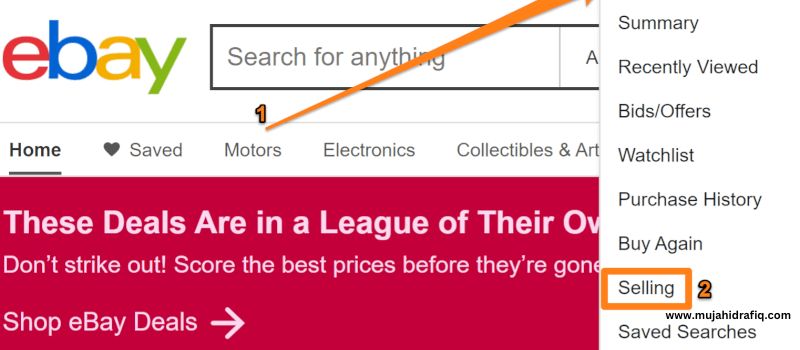
Why Open an eBay Seller Account?
So why should you consider getting started selling on eBay? Here are some of the key benefits:
- Sell to eBay’s massive customer base – eBay has one of the largest customer bases of any online marketplace. 181 million active buyers shopped on eBay in 2020. Tapping into even a fraction of that traffic can be highly lucrative.
- Leverage eBay’s reputation and reach – For over 25 years, eBay has been a go-to marketplace. Shoppers trust the brand and turn to it as a first stop for selection. You gain instant credibility and visibility by selling there.
- Easy to set up and start selling – It’s free to open most basic seller accounts on eBay and you can create listings in just a few steps. The platform makes it simple to upload items and start seeing sales right away.
- Established e-commerce option – Successfully selling on eBay is a proven business model. The site handles payments, brings buyers, and provides support. You just focus on sourcing and shipping inventory.
- Flexibility to sell diverse products – eBay allows you to sell almost anything, except a few prohibited items. From handmade goods to secondhand apparel to wholesale lots, you can tailor inventory to your interests and expertise.
- Global audience – eBay brings in buyers from all over the world. You can either ship internationally or set up your account to focus on domestic customers.
- Opportunity to build an eBay store – For high volume sellers, eBay stores allow you to customise branding, create product listings in bulk, promote sales and simplify management. This makes scaling up the business easier.
The combination of eBay’s huge buyer traffic, trusted brand appeal, and flexible seller account options make it an ideal platform to leverage for e-commerce success. The earning potential is immense, though you also take on more work compared to other sales channels.

What are the Requirements for an eBay Seller Account?
To open an eBay seller account, there are a few key requirements you need:
- Valid email address – This will be used to communicate important account information and notifications. Make sure you have regular access to the inbox.
- Credit card or PayPal account – eBay and PayPal are integrated. You’ll need to provide a valid payment method before you can start listing.
- Government-issued ID – To verify your identity when opening an account, eBay will ask for a scan or photos of an approved ID document.
- Tax information – Relevant tax info will be requested depending on your country/state to meet legal requirements.
- Telephone number – A working phone number is recommended in case eBay needs to reach you regarding your seller account.
- Feedback score – If you have bought on eBay before, maintaining a positive buyer feedback score helps expedite seller account approval.
- Return policy – Having a return policy is optional but recommended. Make sure to outline this clearly in listings.
Additionally, eBay may ask for supplemental materials based on expected sales volume. For high volume sellers, a business license, reseller permit or sales tax license can be required.
Overall though, the baseline requirements are fairly simple and you likely already have most of the necessary info ready to go to complete signup.
Verifying Your Identity
To reduce fraud and maintain trust and safety, eBay requires new sellers to complete an identity verification process. This simply involves providing copies of approved government-issued ID documents.
Common options include a passport, driver’s license, or state ID card. The copies you upload just need to clearly show your name, photo, and any reference numbers. eBay’s automated systems and human reviewers check that everything matches the identity details you provided during signup.
Identity verification usually only takes 1-2 business days to complete as long as you provide valid, authentic documentation. This upfront step helps vet new sellers and ensure a more secure marketplace.
Providing Contact Information
During eBay seller account setup, you’ll also be asked to provide standard contact information like your name, physical address, email, and phone number. For individual sellers, your personal details are fine to use.
Though business sellers may want to provide contact info tied to the company name and address. Make sure everything you enter is accurate and you provide details you’re comfortable having on file. eBay will use this info to communicate with you regarding your account going forward.
Having up-to-date contact info is also important for smoothly handling any customer service issues that arise. This ensures eBay’s systems can reach you and route communications properly.
Adding Payment Methods
To activate listings and start selling, eBay requires sellers to have a valid payment method on file. This is used to process any applicable selling fees. eBay directly integrates with PayPal, so a PayPal account connected to your bank account or debit/credit card is the easiest option.
PayPal will withdraw fee payments automatically per your selling activity. You can also enter credit card details directly. Though this may involve some extra steps to resolve any issues if the card expires or needs to be updated.
Adding a payment method generally only takes a minute or two during signup. Just have your PayPal credentials or card details handy. Choose an option you intend to keep open to avoid any future disruptions.
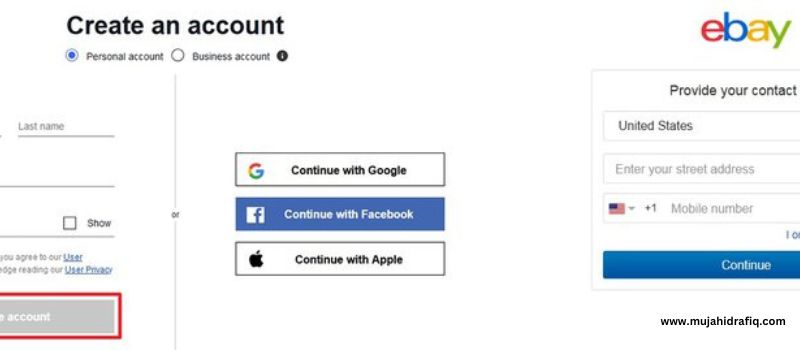
How to Open an eBay Seller Account
Ready to get your eBay seller account launched? Here is a step-by-step walkthrough:
- Go to www.ebay.com and click the “Register” link at the top right. This takes you to the account creation page.
- Select to register as a “Business” seller. Then choose your business type: sole proprietor, corporation, nonprofit etc.
- Enter your contact details including name, address, email and phone number. Double check accuracy.
- Create your password at least 8 characters including letters, numbers and symbols.
- For business account questions, provide your company name, Tax ID number and business category details.
- Upload scans or photos of your government-issued ID document to confirm identity.
- Add your PayPal account or a valid credit card to provide a payment method.
- Review eBay’s user agreement policies and agree to the terms.
- Confirm your email address by clicking the verification link sent to your inbox.
- Start creating listings! Add your first product with title, description, pricing, etc.
With these steps completed, your new eBay seller account will be activated and ready to start processing sales.
Choosing Between Individual and Business Accounts
When you first register, eBay gives you the option to sign up for an individual or business seller account. What are the key differences and how do you decide? Individual accounts are best for casual selling of used personal items or handmade goods.
They are free to open, but have limits like 50 free listings per month and a maximum of 5,000 listings per month total. Business accounts are designed for high volume sellers who treat eBay sales like an e-commerce business.
These accounts have higher limits, access to more selling tools and customization, but also have additional fees. For most new sellers, starting with an individual account makes sense. It lets you get the hang of eBay listing creation and sales fulfilment.
Later on, if your store grows, upgrading to a business account is easy.
Completing the Signup Process
Signing up for those new to eBay can seem lengthy, with identity verification, providing contact details, payment setup and more.
FAQs:
How much does it cost to open an eBay seller account?
Opening a basic eBay seller account is free. You pay fees when items sell based on the final sale value.
Can I use my personal PayPal for an eBay business account?
Yes, you can use a personal PayPal account for an eBay business seller account. Just make sure the account is verified.
What can I sell on eBay without a seller account?
Without a seller account you can only sell a few personal items a month. To sell more, you need an eBay seller account.
Can I open more than one eBay seller account?
eBay allows each user to have only one seller account. Opening multiple accounts risks suspension.
How long does it take to get approved for an eBay seller account?
After submitting all required info, eBay usually approves new seller accounts within 1-2 business days.
What is the best way to contact eBay seller support?
You can contact eBay seller support by phone, email, chat, Twitter or Facebook. Phone has the shortest wait times.
Conclusion:
Opening an eBay seller account opens up a world of possibilities to start or expand your e-commerce business. While the signup process may seem daunting at first glance, just take it step-by-step. Before you know it, you’ll be ready to create listings and make sales on one of the top online marketplaces.
The key is to understand the requirements upfront – like providing your ID, payment methods, and contact info. This ensures eBay can verify your identity and support you properly as a seller.
Don’t let the details deter you. Millions of successful sellers have already blazed the trail. With eBay’s massive reach and buyer base, plus flexible account options, the platform makes it easy for anyone to leverage.
As the famous saying goes “Every accomplishment starts with the decision to try”. So don’t overthink it, just take that first step to get your seller account launched today. The eBay marketplace is waiting for you!
Wishing you the best of luck on your selling journey ahead. Ready to get started selling on eBay? Click here to open your eBay seller account today!
Read More: