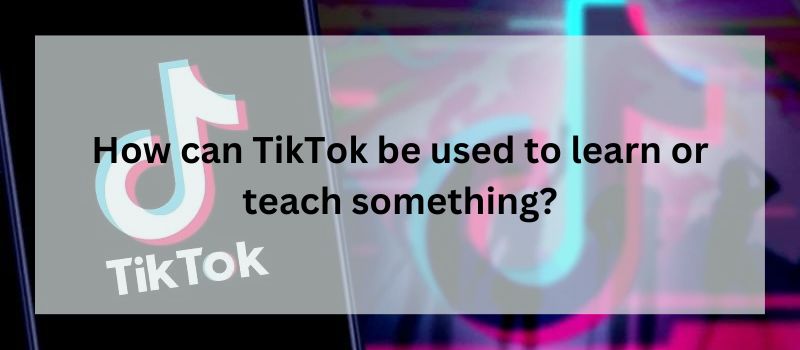Have you seen those cool TikTok profiles with a “Shop Now” tab and wanted one for yourself? Adding a built-in shopping tab is a game-changer for creators and brands looking to drive sales directly within the TikTok app.
As a TikTok marketing expert and ecommerce expert, I’m going to walk you through exactly how to get a TikTok shopping tab on your profile. This feature essentially turns your TikTok account into a mini storefront!
By the end of this guide, you’ll know how to connect your product catalog, get approved for in-app shopping capabilities, and activate your new TikTok shop. Let’s get started!
Contents
- 1 How do I add a shopping tab to my TikTok profile?
- 2 FAQs:
- 2.1 How long does it take to get approved for a TikTok shop?
- 2.2 Can I link multiple product catalogs to my TikTok shop?
- 2.3 What types of products can I sell in my TikTok store?
- 2.4 Is a TikTok shop free to set up?
- 2.5 Can I use TikTok Shop internationally?
- 2.6 Do I need a certain number of followers to be approved?
- 3 Conclusion:
How do I add a shopping tab to my TikTok profile?
To add a shopping tab to your TikTok profile, first, ensure you have a TikTok Business Account. Then, go to your profile settings, select “Edit Profile,” and toggle on the “Shop” option to activate the shopping tab.
Here’s What You Should Know About TikTok Shop Tabs
Before we dive in, let me give you a quick overview of what TikTok shopping tabs are all about:
- The shopping tab allows people to view and purchase products right within the TikTok app. No need for external links.
- It turns your TikTok profile into a seamless shopping destination.
- Having a shopping tab can help TikTok creators, influencers, brands, and businesses drive more sales.
- Users can browse shoppable video content and make purchases with just a few taps. Super convenient!
- To be eligible, you need a TikTok For Business account with at least 10k followers.
- You’ll also need to connect your online product catalog to TikTok. More on that soon!
Ready to turn your TikTok profile into a mini shopping empire? Let’s get your shop set up!

Step 1: Switch to a TikTok For Business Account
The first step is making sure you have a TikTok For Business account. This unlocks additional features not available on standard TikTok accounts.
Here’s how to switch your personal account over to a TikTok business profile:
- Open your TikTok app and tap on your profile icon in the bottom right.
- Tap on the 3-dot menu button in the upper right corner.
- Select “Switch to Business Account” from the menu.
- Follow the prompts to convert your account to a TikTok For Business profile.
Easy peasy! Running a business account gives you access to powerful analytics, advertising options, and – you guessed it – the ability to add a shopping tab.
Step 2: Link Your Ecommerce Product Catalog
TikTok needs to be able to pull product information from your existing ecommerce platform or catalog. You’ll need to connect your product inventory to TikTok in order to enable in-app shopping.
Here are the steps to link your catalog:
- In your TikTok account settings, tap “Product Catalog”.
- Choose your ecommerce platform. TikTok supports Shopify, WooCommerce, Square, and others.
- Follow the steps to connect your product catalog feed to your TikTok account.
- This allows TikTok to automatically pull your product data.
- You can sync product availability, pricing, images, etc.
- Keeping your catalog linked means your TikTok shop will stay up to date!
Step 3: Get Approved for a TikTok Shop
Now comes the fun part – submitting a request for your TikTok shopping tab access!
TikTok will review your account and product catalog before approving your shop.
Here are the requirements your account must meet:
- Have an authentic TikTok For Business account
- Have at least 10,000 real followers
- Have a linked ecommerce product catalog
- Provide a website URL
- Show you’re driving real engagement on TikTok
Once you’ve submitted the shopping tab request in your account settings, it usually takes a few weeks to get approved. TikTok wants to ensure legitimate businesses and creators are using this feature. So be patient, and avoid spamming!

Step 4: Activate Your Shiny New TikTok Shopping Tab
Congrats, you’ve been approved for TikTok shopping capabilities! Woohoo! Now, you just need to toggle your shopping tab live in your TikTok account settings. Once enabled, visitors to your TikTok profile will see a “Shop Now” tab right on your page.
They can seamlessly browse and buy products without leaving TikTok. It’s an ecommerce game changer!
Pro Tip: Make sure your shop policies like shipping rates, returns, etc. are clearly listed in your TikTok shop. This builds trust with shoppers!
Tips for Promoting Your TikTok Shop Tab
Now that your TikTok shopping tab is up and running, let’s chat about ways to promote it:
- Create TikTok videos focused specifically on your products. Give followers a reason to check out your shop!
- Use shoppable stickers to tag products from your TikTok videos. Drive that sweet, sweet conversion!
- Run TikTok ads driving traffic directly to your new shop tab. Laser targeted promoting.
- Collaborate with influencers to create content featuring your products. More eyes = more sales.
- Track performance in your TikTok analytics. See which products and videos drive the most visits to your shopping tab.
- Offer limited-time discounts or free shipping exclusively through your TikTok shop.
Seeing that direct “Shop Now” tab on your TikTok profile makes the path to purchase so quick and seamless. As a top TikTok marketing expert, I recommend all ecommerce brands, creators, and businesses set up shoppable tabs to boost revenue.
It takes a bit of work upfront, but being able to sell directly within the TikTok app is an absolute game-changer. Just look at those tasty conversion rates! Let me know if you have any other questions on getting your own TikTok shop going. I’m always happy to help fellow TikTok ecommerce experts!

FAQs:
How long does it take to get approved for a TikTok shop?
Approval usually takes 2-4 weeks after submitting your request in TikTok account settings. TikTok reviews each application carefully.
Can I link multiple product catalogs to my TikTok shop?
Unfortunately no – you can only connect one product catalog feed from your ecommerce platform at this time.
What types of products can I sell in my TikTok store?
You can sell physical products, digital downloads, services, and more. Just follow TikTok’s commerce policies.
Is a TikTok shop free to set up?
Yes, TikTok does not charge any fees to add a shopping tab to your profile. You just need an approved business account.
Can I use TikTok Shop internationally?
The shopping feature is currently only available in certain countries. Expanding globally is in the works.
Do I need a certain number of followers to be approved?
TikTok requires business accounts have at least 10,000 authentic followers to be eligible for shopping.
Conclusion:
Turning your TikTok profile into a shoppable storefront is an absolute game-changer for driving more sales. With a direct “Shop Now” tab, you remove all friction for viewers to browse and purchase items they discover in your videos.
As a top TikTok marketing expert, I highly recommend getting your shopping tab set up to tap into TikTok’s booming commerce capabilities. The effort is well worth the boost in revenue and conversions you’ll see. So what are you waiting for?
It’s time to unlock the earning potential hidden right within TikTok. Get your shop approved and watch those sales roll in! Don’t hesitate to reach out if you need any help getting your TikTok store up and optimized – I’m always happy to provide tailored guidance for fellow ecommerce gurus.
Turn your passion into profit with an amazing TikTok Shop and engage this next generation of digital-first consumers.
“Get Your TikTok Shop Set Up!”
Read More: