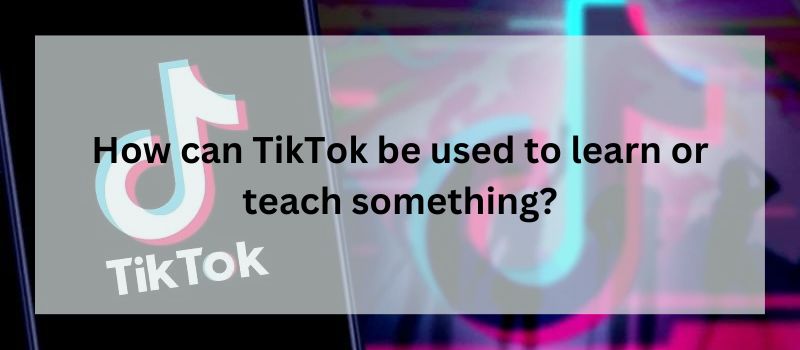Hey there! If you’re reading this, you’re probably interested in tapping into the incredible ecommerce opportunity on TikTok. As a TikTok marketing expert myself, I totally get the appeal. TikTok has exploded in popularity over the past few years and now has over 1 billion monthly active users. That’s a massive audience you can leverage!
With the launch of TikTok Shop, brands and sellers now have a way to directly sell products through the app. No need for customers to click away to an external site. It’s all integrated natively in TikTok. Pretty cool, right?
But if you’re new to ecommerce and TikTok marketing in general, the idea of setting up a TikTok Shop can feel daunting. Don’t sweat it! I’ll walk you through the process step-by-step in this post.
By the end, you’ll have a complete blueprint for getting your own TikTok Shop up and running. I’ll cover:
- Setting up a TikTok business account
- Connecting your ecommerce platform
- Creating shoppable video content
- Promoting your TikTok Shop
- Analyzing performance and optimizing
Sound good? Then let’s dive in!
Contents
How do I start selling for the first time in a TikTok shop?
First, make sure your TikTok account is set up as a seller account. You’ll need to provide some basic information like your name, contact info, and bank account to receive payments.
Next, create some short videos showcasing the products you want to sell. Show the items in use or talk about why you think they’d appeal to your audience. Add captions with price, shipping, and product details.
Step 1: Set Up a TikTok Business Account
Obviously, the first thing you need is a TikTok account. If you don’t already have a personal profile, download the TikTok app and sign up. Use a profile name related to your brand or products.
Once your account is created, you need to convert it to a TikTok business account. Here’s how:
- Open your TikTok profile and tap the 3-dot menu icon in the upper right corner
- Select “Manage account” then “Switch to Business Account”
- Choose your business category and complete the verification steps
It’s a pretty straightforward process. TikTok will have you connect a business email, add a profile photo and description, etc. You know, basic stuff to legitimize your account.
Once your TikTok business account is approved (usually within a day or two), you’ll gain access to valuable analytics and additional features. This lays the foundation for setting up your TikTok Shop down the road.
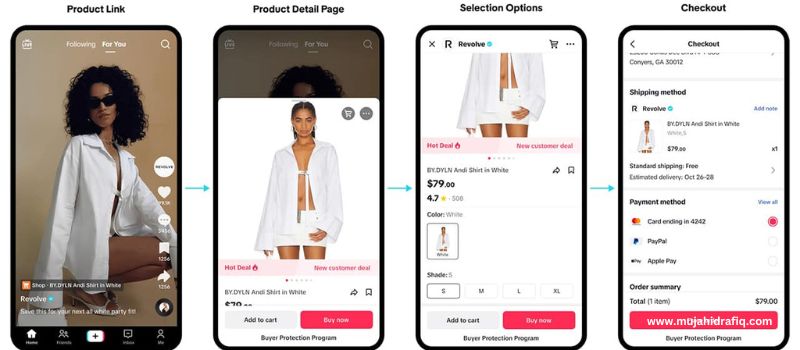
Step 2: Connect Your Ecommerce Platform
Now comes the fun part – linking your TikTok business account to the ecommerce platform your products are sold on. This allows shoppable video content you post to connect to your real product catalog and inventory.
As of this writing, TikTok Shop integrates directly with ecommerce platforms like:
- Shopify
- WooCommerce
- Square
- PrestaShop
- OpenCart
Basically, all the major players and a few niche ones too.
If you don’t already have a store on one of these platforms, I recommend going with Shopify. It’s hands-down the easiest and most user-friendly option.
To connect your Shopify store (or whichever platform you choose):
- Install the TikTok channel app from your ecommerce platform’s app store
- Enter your TikTok credentials to link your accounts
- Configure your catalog sync settings
- Enable shoppable video and shopping tabs
It may take some fiddling with the settings to get everything synced properly. But once connected, any eligible products you have listed can be tagged in TikTok videos. Then when viewers click on them, they’ll get sent right to your online store checkout flow to purchase. Pretty seamless if you ask me!
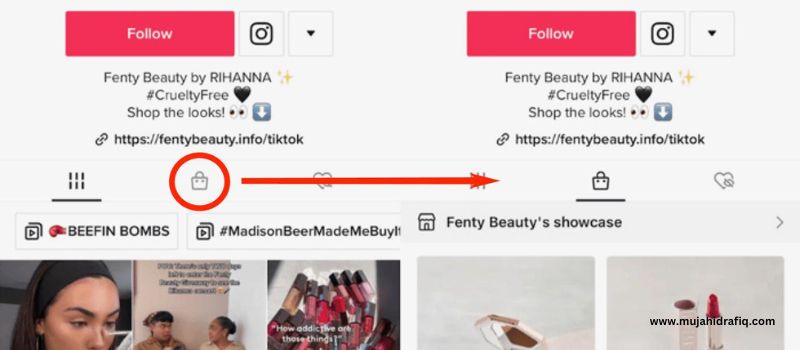
Step 3: Create Shoppable Video Content
Ah, now for the real fun – making viral shoppable videos to promote your products on TikTok! As a TikTok marketing expert, I can tell you the keys here are:
- Highlight your products – Get creative showing them off from different angles, using them, unboxings, etc.
- Engage viewers – Use eye-catching visuals, hook them in the first few seconds, and make your videos truly entertaining.
- Tell a story – Build intrigue and showcase your brand personality. Don’t just randomly show products.
- Use strategic tags – Tag your products using the “Add Link” function when they appear on screen so they become shoppable.
You really want to get prospects excited about your products and tempt them to buy! The more fun and engaging your video content is, the more likely it’ll go viral and drive conversions.
Check out what other top brands are doing for inspiration. But also add your own unique flair – that’s what will set you apart on TikTok.
Step 4: Promote Your TikTok Shop
Congrats, your TikTok Shop is set up and you have some shoppable video content to showcase your products! Now it’s time to get it in front of people.
Here are some easy ways to promote your TikTok Shop and videos:
- Link to your TikTok Shop from your website and other social channels
- Run TikTok ads pointed to your Shop or product videos
- Post Shopping Tab content to highlight your catalogs
- Collaborate with TikTok influencers in your niche
- Use relevant hashtags so people can find your content
TikTok actually shows your Shop and videos on a separate profile tab as well. So make sure all your TikTok content is cohesive and shoppable. The more touchpoints you have leading people to your Shop, the higher your visibility will be.
Promote it heavily when you first launch your Shop to get momentum.
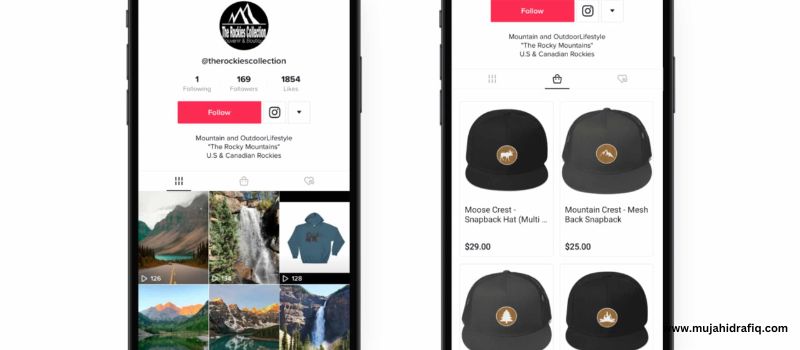
Step 5: Analyze Performance and Optimize
Here comes one of the most important parts – tracking data!
TikTok provides analytics within your business account so you can see:
- Traffic to your Shop
- Views/engagement on your Shoppable videos
- Which products are performing best
- Conversion rates
- And more…
Review this data frequently and look for trends. You can then use those insights to optimize your Shop and videos.mFor example, if a certain product is getting lots of views but not selling, try creating different videos focused specifically on selling that product.
Keep iterating and improving your TikTok Shop approach over time. The more you learn about your audience on TikTok, the better you can tailor your marketing.
FAQs:
How do I create a TikTok Shop?
Convert your TikTok account to a business account and connect it to an ecommerce platform like Shopify. This links your product catalog to TikTok.
What can I sell on TikTok Shop?
You can sell physical products, digital downloads, services, and more. Just sync your existing inventory.
How do I make videos shoppable on TikTok?
Use the “Add Link” function when tagging products. This makes them tappable to access checkout.
How much does it cost to set up TikTok Shop?
TikTok Shop is free to set up. You only pay platform fees on sales, no added TikTok fees.
Can I sell internationally on TikTok Shop?
Yes, TikTok has launched Shop in several markets globally. Check availability for your country.
How long does it take to get approved for TikTok Shop?
After applying, approval usually takes 1-2 days. Just ensure your account and catalog meet the requirements.
Conclusion
Phew, we covered a lot of ground here! Setting up your TikTok Shop as a beginner may feel daunting, but just take it step-by-step.
To quickly recap:
- Create a TikTok business account
- Integrate with an ecommerce platform
- Make engaging, shoppable videos
- Promote your Shop and content
- Analyze data to optimize
By following this blueprint, you’ll be well on your way to TikTok ecommerce success! It does take consistency and patience to gain traction. But the opportunities to reach new audiences and sell on TikTok are massive.
I hope this post was helpful for visualizing the path ahead. If you have any other questions about getting started with TikTok Shop, feel free to reach out! I’m always happy to chat more about TikTok marketing strategy.
Good luck and have fun with it!
Read More: