Improving e-commerce SEO without spending money can seem like a daunting task, especially if you have a limited budget. However, there are many impactful optimization tactics you can implement at little to no cost.
As an ecommerce SEO expert, Mujahid Rafiq has helped many online stores boost organic traffic and conversions through focusing on technical site improvements, on-page content, and building quality backlinks.
In this article, As an ecommerce expert I will walk you through actionable tips to enhance your ecommerce SEO without needing big advertising spends. Implementing these best practices can help your site appeal to both search engine bots and human visitors, bolstering rankings and revenue over time. So let’s get started!
Contents
- 1 How to Improve Ecommerce SEO Without Spending Money
- 2 Audit Your Website’s Technical SEO
- 3 Optimize On-Page Content
- 4 Build High-Quality Backlinks
- 5 Track and Measure Results
- 6 FAQs:
- 6.1 Q1: How can I improve my ecommerce SEO with a small budget?
- 6.2 Q2: What are the most important on-page SEO factors?
- 6.3 Q3: Should I focus on long-tail or short keywords?
- 6.4 Q4: How long does ecommerce SEO take to show results?
- 6.5 Q5: Can I do ecommerce SEO without hiring an agency?
- 6.6 Q6: Does regularly creating blog content help SEO?
- 7 Conclusion:
How to Improve Ecommerce SEO Without Spending Money
First, start by optimizing the technical elements and on-page content of your site through free tools and best practices. Things like site speed, mobile experience, meta descriptions and image compression go a long way.
Then, focus energy on quality over quantity with link building efforts. Outreach for strategic guest posts and exchanges with similar sites can boost organic traffic more than any shortcuts. If at first you don’t succeed, dig into analytics to double down on what works.
Audit Your Website’s Technical SEO
Though not as exciting as creating content or link building, an SEO site audit is crucial to find and fix technical issues hindering your performance.
Start with these free assessments:
Check Page Speed and Mobile Optimization
Site speed is a ranking factor for Google and directly impacts conversion rates. Test your homepage loading time on both desktop and mobile using free tools like Google PageSpeed Insights and GTmetrix.
Aim for load times under 3 seconds on mobile and eliminate any flags around optimizing images, enabling browser caching, or reducing server response time. As an ecommerce SEO expert I’d also recommend enabling compression and implementing lazy loading for images below the page fold.
Review the mobile friendliness of your site design. Google has indexed the majority of the web for mobile-first indexing. Use their Mobile-Friendly Test to check elements like
- Viewports
- Text Size
- Proper Sizing/spacing Of CTAs

Improve Site Architecture and Internal Linking
Thoughtful site architecture with cohesive internal linking helps search bots crawl and index your pages more efficiently.
An ecommerce expert will ensure your site has a streamlined information architecture using mostly single or two-level content categorization. Avoid going more than 3-clicks deep or having orphan pages that lead to dead ends.
Weave relevant internal links naturally into your content to reinforce page relevancy and authority around important pages and products. This also aids visitor navigation.
Update Site to HTTPS Protocol
Google prioritizes sites using HTTPS encryption to protect visitor data. Check that your store has an SSL certificate installed and redirects all HTTP pages to HTTPS versions. This provides a slight rankings boost and builds visitor trust.
Optimize Image File Types and Sizes
Large, unoptimized images drastically slow site speed. Use lightweight file formats like WebP and JPEG 2000 wherever possible. Compress all images to an appropriate resolution and enable lazy loading for below the fold images.
Set explicit width/height dimensions for your product images to reduce layout jumpiness. As an ecommerce SEO expert use descriptive file names and optimize alt text for every image (more details below).
Ensure Proper Use of Alt Text and Metadata
Alt text provides a written description of non-text elements like images to search bots and for accessibility. Make sure to accurately describe any functional/stylistic purpose of images plus include relevant keywords.
Schema markup and metadata gives added context to search engines about your pages, allowing you to reinforce relevancy for things like products, brands, events, etc. Most ecommerce platforms have plugins to auto-generate product schema but double check that key metadata is also optimized manually.
Optimize On-Page Content
Beyond these technical fixes, you need to ensure your actual page copy targets valuable keywords and offers an engaging experience.
Conduct Keyword Research to Guide Content
Brainstorm a list of keywords aligned to your products and services, including synonyms and long-tail variations. Use Google’s Keyword Planner and tools like SEMrush to build out your targets list and gauge search volume for each term.
This gives you direction on which terms you should be optimizing certain pages/products around based on opportunity and competition. Longer phrases may have less volume but be more likely to convert.
Create Descriptive Page Titles and Meta Descriptions
Include your most important keywords (usually the page’s main focus term) prominently within your title tag. Add compelling messaging that speaks to the visitor benefit while keeping under 60 characters.
Write unique meta descriptions for every page as well, integrating keywords naturally and making sure you leverage the full 160 available characters to sell the value proposition. These snippets are vital for click-through rate.
Write Compelling Headlines and Body Content
Follow principles of effective copywriting as you craft page headlines and content. Lead with the benefit the reader will get right in your H1 and deck. Use relevant keywords early on.
Break up dense paragraphs into scannable bullets whenever possible. Include related keywords naturally where relevant. Link out to supportive materials and embed visual media.
As an ecommerce SEO expert share real-life user examples or case studies when possible to build trust. Suddenly that task of “content writing” becomes much more engaging!
Enhance Readability Through Formatting and Media
Writing compelling copy is useless if it is an eyesore to consume. Make sure page content has:
- Short paragraphs and ample white space between topics
- Numbered or bulleted lists for lengthy info
- BOLD key terminology and themes
- Headers, visuals, videos, etc. breaking things up
These formatting tactics enhance visitor experience and help reinforce page relevancy through natural keyword placement as an added bonus.
Include Geographic and Brand Entities Where Relevant
Try to incorporate references to your location city/region if you operate a local ecommerce business. This helps strengthen your relevance for geographic searches.
Additionally, call out unique product names or brands you carry where applicable to capitalize on searches including those entities. Just be sure they flow in a contextual way.

Build High-Quality Backlinks
Now that we’ve tuned your on-page factors and technical site health, obtaining backlinks remains that unfinished step to fuel your organic visibility.
Link building takes effort but can yield enormous dividends in new referral traffic when you follow the right strategies:
Create Content for Linkable Asset Sharing
Develop resources like guides, product comparisons, templates, tools etc. that you make freely available in exchange for a backlink and social shares. Identify info-gaps people want filled.
Promote these assets through your site content and offsite outreach for links. Don’t overly focus on monetization. You mainly want maximum exposure driving visitors back to your money pages.
Guest Post on Relevant Sites in Your Niche
Find reputable publishers open to hosting contributor posts within your industry. Ensure contributor guidelines deter over-optimization. Craft value-first guest posts rich in useful visuals, stats, how-tos etc.
Link back to related products/categories on your site where applicable. Mobilize some promotional support through your social channels to raise visibility.
Promote Content through Social Media Channels
Share your latest site content across social media to expand reach. Pursue opportunities to publish natively on platforms like Medium and LinkedIn as well where backlinks are retained.
Engage actively with your audience by liking, commenting on and sharing others content when relevant. Be helpful, not salesy. Warm relationships garner more support.
Reach Out to Related Sites for Link Exchanges
Find similar stores or publishers serving your niche and explore reciprocal linking partnerships. Agree to place contextual, niche-relevant links pointing users to quality information on each other’s sites.
Start small by exchanging homepage or footer links before progressing up to deeper content links. Audit regularly to prune dead or poor links.

Track and Measure Results
Now comes that all-important step of measuring your SEO efforts and iterating based on the data. Rely on these free analytics approaches:
Use Free SEO Tools to Monitor Key Metrics
Google Search Console and Google Analytics offer deep insights into queries driving traffic, keyword rankings, click-through rates and more. Explore third-party tools like SEMRush as well for limited use.
Review analytics over longer periods to spot positive/negative trends. Filter to metrics for target keywords or landing pages specifically to quantify impact.
Check Keyword Rankings and Traffic Changes
Prioritize tracking the search terms you actively targeted in your optimization plan, Start monitoring selected keywords with manual searches or tools like MozBar to catch rankings fluctuations.
Set up campaign tracking for UTM parameters, so you can isolate overall site traffic and conversion changes related specifically to organic search.
Identify Areas Needing Further Optimization
The best way to improve your efforts is learning from hard data on what’s working well and what isn’t.
See which page titles, meta data, content and linking strategies sap the most impact on your organic visibility. Double down on those approaches across more related pages.
For underperforming areas, explore new keyword variations or ways to refresh the content/media appealing to searcher intent for those terms.
As an ecommerce SEO expert with years optimizing online stores just like yours, I highly recommend seizing that low-hanging fruit around page speed, usability and converting visitors through fewer steps first. Pursue link building using softer tactics before considering paid links or ads.
FAQs:
Q1: How can I improve my ecommerce SEO with a small budget?
Focus first on optimizing site speed, mobile experience, on-page content and structure before building high-quality backlinks through content and outreach. Free tools can get you far.
Q2: What are the most important on-page SEO factors?
Optimized page titles and meta descriptions, heading tags, image alt text, site speed, mobile friendliness and overall content presentation/readability matter most.
Q3: Should I focus on long-tail or short keywords?
Research to identify a healthy mix of higher volume and very specific queries aligned to products. Optimize priority pages around this range of terms.
Q4: How long does ecommerce SEO take to show results?
Expect a 3-6 month timeline before seeing significant organic traffic improvements from technical and on-page optimizations. Link building moves the needle faster.
Q5: Can I do ecommerce SEO without hiring an agency?
Absolutely, through leveraging free SEO resources and tools. Consider getting a consultant to audit efforts if you hit roadblocks improving after several months.
Q6: Does regularly creating blog content help SEO?
High-quality blogs that answer shopper questions and link back to products can boost rankings and conversions over time. Prioritize usefulness over volume.
Conclusion:
As an ecommerce SEO expert with over a decade optimizing online stores, I cannot stress enough the value of focusing first on fixes that directly impact user experience – like speed and mobility – before trying to game the system with shady shortcuts.
Trust me, I have been down that rabbit hole! Progress may seem quicker initially, but is never sustained. As an ecommerce SEO expert I have seen achieve enduring growth are those who stay vigilant about understanding precisely which efforts drive conversions and expanding purposefully on those over time.
My hope is this post has illuminated some of those foundational best practices any ecommerce site owner can implement regardless of budget or expertise. The key is picking one or two areas to start, tracking diligently, and letting the results guide you towards concentric optimizations across pages and channels in the future.
If you ever feel overwhelmed deciphering the data or identifying those incremental improvements to double down on, do not hesitate to reach out to an ecommerce expert like Mujahid Rafiq.com. Together we can unlock measurable growth for your online store in the months ahead by letting your most delighted customer advocates do the selling for you!
Read More:
What does an eCommerce SEO expert do?
Innovative Ideas to Launch Your Ecommerce Store Without Competitors | Made Online Selling Easy


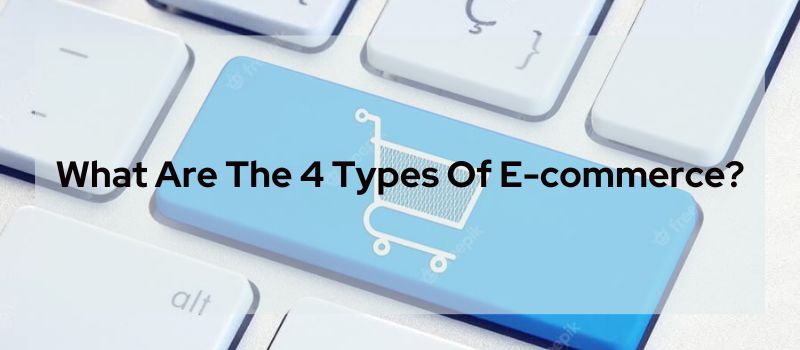

Very Informative! Thanks for posting.