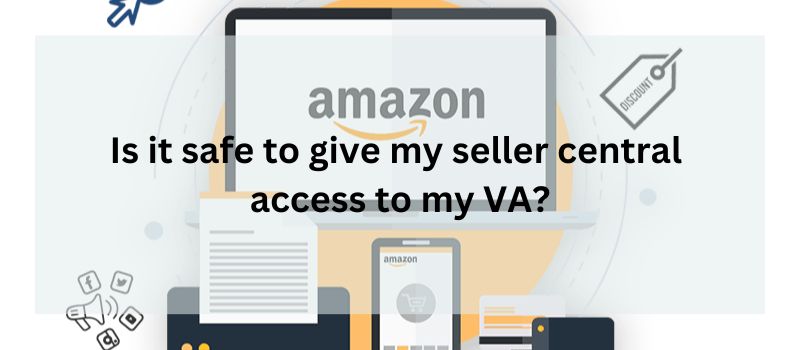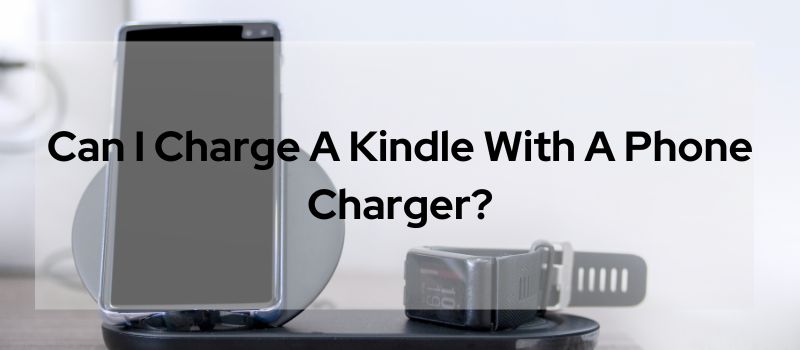Is it safe to give my seller central access to my VA? is the most frequently asked question from students, entrepreneurs, and freelancers. As an Amazon FBA expert, I’ll guide you on its reasons, cautions, and scams. If you sell on Amazon, you know just how time-consuming and detail-oriented managing your Seller Central account can be.
There are countless product listings to optimise, inventory to track, orders to fulfil, and customer issues to handle. It’s a full-time job in itself for many sellers. That’s why hiring an Amazon virtual assistant to help manage your Seller Central activities can be so appealing.
Offloading some of those tedious administrative tasks frees you up to focus on higher-level strategic work. But handing over the keys to your Seller Central kingdom? That requires trust. Understandably, you may be worried about potential risks of giving a amazon virtual assistant access to your Seller Central account.
What if they make unauthorised changes or misuse your confidential data? Your concerns are valid; there are certainly hazards involved with granting account access. However, the reality is that with proper precautions, you can safely leverage Amazon virtual assistant talent and enjoy major benefits.
Contents
- 1 Is it safe to give my seller central access to my VA?
- 2 The Main Risks of Allowing amazon virtual Assistants to Have Seller Central Access
- 3 5 Precautions to Keep Your Seller Central Safe with a amazon virtual assistant
- 4 The Benefits of Allowing amazon fba virtual assistants Seller Central Access
- 5 FAQs
- 5.1 Q1: Is it risky to give a virtual assistant access to my Seller Central account?
- 5.2 Q2: What kind of damage could a VA do if given full Seller Central access?
- 5.3 Q3: How do I ensure my VA is trustworthy before granting Seller Central access?
- 5.4 Q4: What tools can help restrict my VA’s Seller Central abilities?
- 5.5 Q5: How can I monitor my VA’s work in my Seller Central account?
- 5.6 Q6: Is it worth the risks to let a VA help manage my Seller Central workload?
- 6 Conclusion
Is it safe to give my seller central access to my VA?
Giving your Seller Central access to a virtual assistant can be a bit nerve-wracking. I totally get why you’d have some concerns about security and potential risks. However, if you take the right precautions upfront like vetting thoroughly, granting limited permissions, and monitoring activity closely, it can actually be pretty safe.
Many sellers find the time savings and expertise gains make it worthwhile. Just be smart about setting things up properly, and you can likely benefit from VA support without too much risk.
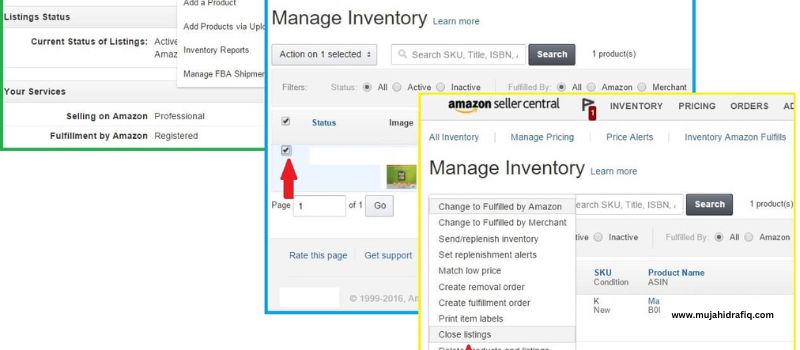
The Main Risks of Allowing amazon virtual Assistants to Have Seller Central Access
Before deciding to grant Seller Central access to a virtual assistant for Amazon FBA, you should carefully consider these three primary dangers:
Account Security Vulnerabilities
Your biggest worry is likely account security. Once an Amazon virtual assistant has your Seller Central username and password, what’s to stop them from logging in and wreaking havoc? They could potentially:
- Change account settings like your store name, information, or preferences
- Modify product listings like titles, descriptions, and pricing
- Issue refunds, send discount codes, or adjust order details
- Access background data like your contacts, financials, or analytics
- Steal proprietary information or share it with competitors
- Post updates or respond to customers while posing as you
- Remove you as the account admin and lock you out completely
Obviously, a rogue amazon virtual assistant with full admin access could really damage your business. Even an honest but careless assistant could accidentally make changes you don’t want.
Financial Loss from Errors or Misuse
Given the broad permissions Seller Central grants admins, your amazon virtual assistant could also cause financial loss if they start manipulating orders, refunds, or your payment settings. For example, they might:
- Issue refunds to customers without your approval
- Change bank account or payment details to redirect funds
- Mark orders as fulfilled without actually shipping them
- Inappropriately remove or reduce fees that you should pay Amazon
Mistakes or misconduct in these areas could cost you serious money in lost revenue, extra fees, or fraud.
Harm to Your Brand Reputation
One other risk of granting backend Seller Central access is potential damage to your brand reputation. Though virtual assistant for amazon fba won’t be publicly interacting with customers, they could still cause issues if you’re not careful. Some examples:
- Posting unprofessional comments on products or orders
- Sending rude, inappropriate emails while posing as you
- Reacting badly to negative reviews or customer inquiries
- Listing products with incorrect, offensive, or trademarked info
Situations like these could offend customers or get you in legal trouble, tarnishing your brand image.
Clearly, handing your Seller Central keys to a virtual assistant has some hazards. However, there are smart precautions you can take to avoid problems.
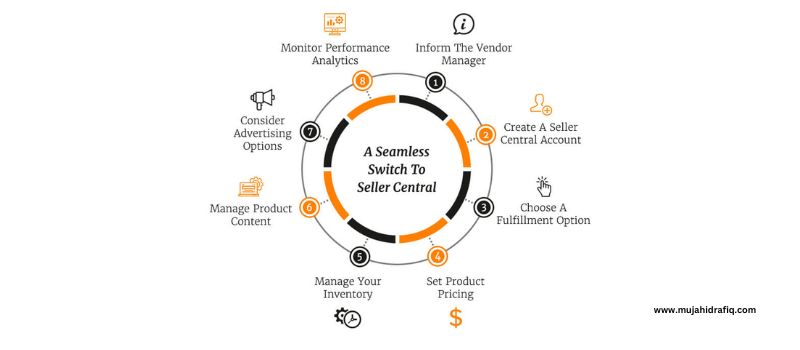
5 Precautions to Keep Your Seller Central Safe with a amazon virtual assistant
If you implement these safeguards, you can securely grant limited Seller Central access to enjoy the benefits of amazon virtual assistant support:
Thoroughly Vet and Screen Potential VAs
First, put in the work upfront to find a trustworthy, experienced amazon virtual assistant. Check their references, reviews, sample work, and credentials to verify skills and reliability. Avoid cheap offshore labor marketplaces full of untested amazon fba virtual assistants. Vet carefully to find someone you can depend on.
Initially Grant Limited Permissions
When first giving Seller Central access, only allow the VA limited permissions to essential tools. For example, read-only analytics access or permissions to edit product listings only. Avoid granting full admin powers right away.
Require Use of Multi-Factor Authentication
Insist any amazon virtual assistant use multi-factor authentication (MFA) when logging into your Seller Central account for extra security. This requires both a password and temporary code sent to their device to get in.
Monitor and Review Activity Frequently
Closely oversee your Amazon virtual assistant’s work by frequently checking Seller Central to confirm no unauthorized or concerning changes were made. Review activity logs to catch issues early.
Use Additional Account Limiting Tools
For extra protection, utilise software like Seller Defence Tools that restricts Amazon virtual assistant abilities, alerts you to changes, and tracks activity.
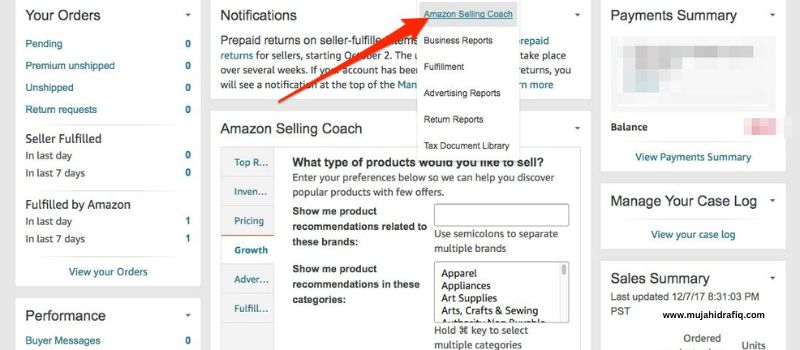
The Benefits of Allowing amazon fba virtual assistants Seller Central Access
Okay, you’ve got the risks covered – why even bother granting Seller Central access? What benefits does it offer?
Major Time Savings
Offloading seller account grunt work to a skilled amazon virtual assistant gives you back huge chunks of time. Rather than getting bogged down personally managing daily listings, orders, and customer service issues, you can focus on big-picture growth and optimization.
Gain Specialized Expertise
Experienced ecommerce amazon fba virtual assistants have incredibly deep knowledge of every nook and cranny of Seller Central. They can navigate and optimize parts of your account better than you can since they work in the platform all day. Tapping into that expertise can really level up your selling game.
Faster Business Scaling Potential
With a amazon virtual assistant seamlessly handling the volume, you’re able to rapidly scale up your inventory, product listings, and sales volume. Rather than getting overwhelmed by minutiae, you can efficiently grow your business.
Cost Savings Over Employees
Good amazon fba virtual assistants charge around $4-8 per hour – much less than the $15+ hourly cost of an employee. You avoid payroll taxes, benefits, HR work, and more. The savings really add up over time.
In summary, leveraging amazon fba virtual assistants allows you to offload tedious selling work at an affordable rate to drive major efficiency gains. By implementing precautions like limited permissions and activity monitoring, you can safely unlock those benefits.
FAQs
Q1: Is it risky to give a virtual assistant access to my Seller Central account?
There are some risks with account security, financials, and reputation, but precautions like limited permissions and monitoring can mitigate them.
Q2: What kind of damage could a VA do if given full Seller Central access?
A rogue amazon virtual assistant could change account settings, steal data, manipulate orders and refunds, harm your brand image, or even lock you out.
Q3: How do I ensure my VA is trustworthy before granting Seller Central access?
Thoroughly vet them, check references and reviews, inspect sample work, and start them off with limited permissions.
Q4: What tools can help restrict my VA’s Seller Central abilities?
Multi-factor authentication and tools like Seller Defense can limit access, track activity, and alert you to changes.
Q5: How can I monitor my VA’s work in my Seller Central account?
Log in frequently to review changes, check activity logs, inspect their work, and confirm nothing unauthorized was done.
Q6: Is it worth the risks to let a VA help manage my Seller Central workload?
For many sellers, the time savings, expertise gain, cost reduction, and scaling benefits outweigh the risks if proper precautions are taken.
Conclusion
Only you can decide if the rewards outweigh the risks when it comes to granting virtual assistants access to your Seller Central account. Consider these key points as you determine the best approach:
- Vet any amazon virtual assistant thoroughly and start them off with limited permissions. Monitor their work closely.
- Require multi-factor authentication and use tools to limit access. This really helps mitigate security issues.
- Consider if certain tools like analytics, listings, and order management could be safely delegated to save time.
- Weigh if you’re ready to scale faster by leveraging amazon virtual assistant expertise before sales volume gets unmanageable.
- Calculate potential cost savings from offloading hourly work to a amazon fba virtual assistant at a fraction of an employee’s cost.
If managed closely initially, a trusted virtual assistant can handle crucial selling tasks in Seller Central to boost efficiency. But reckless access permissions without oversight invite problems. Find the right balance for your business. With some common-sense precautions, you can safely tap into virtual talent to support your Amazon sales success.