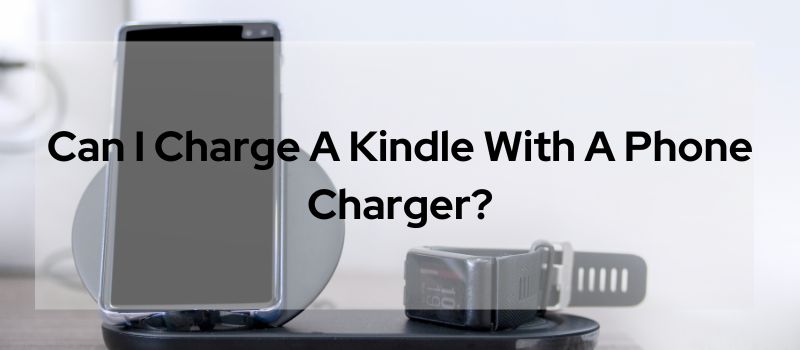In this digital age, the Amazon Kindle has revolutionized the way we read and opened up a world of literature at our fingertips. For reading lovers, this will be an astonishing and life changing experience to have a lot of books in hand Thanks to Amazon’s kindle eBook.
With Amazon kindle’s eBook sleek design and user-friendly interface, the Kindle device has become an essential companion for book enthusiasts and casual readers alike.
As we delve into the realm of e-readers, one crucial aspect that captures our attention is storage capacity, particularly when it comes to the vast Amazon Kindle Bookstore.
Contents
How many eBooks can an Amazon Kindle 8GB hold
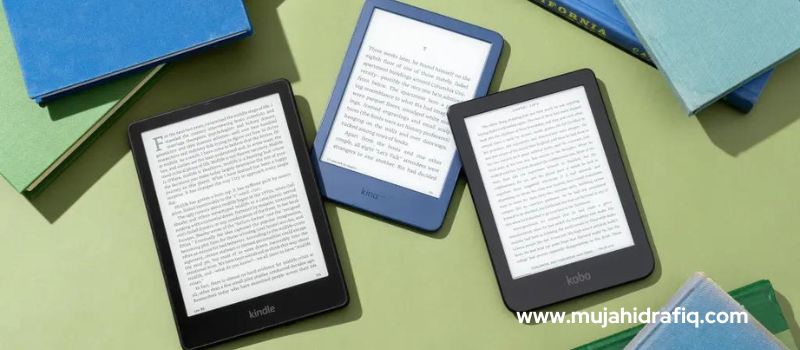
Among the various Kindle models, the Amazon kindle 8GB version has garnered immense popularity. Today, we will explore the significance of storage capacity for e-readers and dive deep into the burning question:
“How many books can an 8GB Kindle hold?”
“A average book size (texts just) is 1MB and an 8GB kindle has 6GB of empty space. This means an Amazon kindle 8GB can hold 6000 such books. Some books may be larger than 1MB, but it should accommodate 2000–3000 easily”
So, join us on this literary journey as we uncover the wonders of the Amazon Kindle Bookstore and explore the treasure trove of possibilities it offers. Welcome to the world of endless reading!
Estimating book size on kindle
The Amazon Kindle has become synonymous with a digital library, allowing readers to carry hundreds of books in a compact device. However, to make the most of its storage capacity, it’s essential to understand the size of ebook files and how they impact the number of books that can be stored on an 8GB Kindle.
Average Size of an E-book File
E-books come in various formats, each with its unique file size. On average, a standard text-only e-book in EPUB or MOBI format ranges from 1 to 2 megabytes (MB). However, more complex e-books with multimedia elements or graphics can be significantly larger, exceeding 10 MB.
Variation in File Sizes Based on Content and Formatting
The file size of an e-book largely depends on its content and formatting. Fictional novels or text-based non-fiction books typically have smaller file sizes due to the absence of resource-heavy elements.
In contrast, e-books with high-resolution images, interactive features, or embedded audio/video files will be considerably larger.
Formatting also plays a role in file size. E-books with complex formatting, such as textbooks or graphic novels, may require more storage space compared to plain-text books.
Examples of Book Sizes in Different Formats
Let’s explore some real-world examples of e-book sizes in different formats:
EPUB Format:
- “Pride and Prejudice” by Jane Austen: Approximately 800 KB
- “The Great Gatsby” by F. Scott Fitzgerald: Around 1.2 MB
MOBI Format:
- “Harry Potter and the Sorcerer’s Stone” by J.K. Rowling: Roughly 2.5 MB
- “To Kill a Mockingbird” by Harper Lee: About 900 KB
Enhanced E-books:
- “National Geographic Traveler: Japan” (with images and interactive elements): Approximately 20 MB
- “Cook’s Illustrated Baking Book” (with instructional videos): Around 30 MB
It’s evident that e-book sizes can vary significantly, highlighting the importance of understanding file sizes when estimating storage requirements.
Calculation of Books Held by an 8GB Kindle
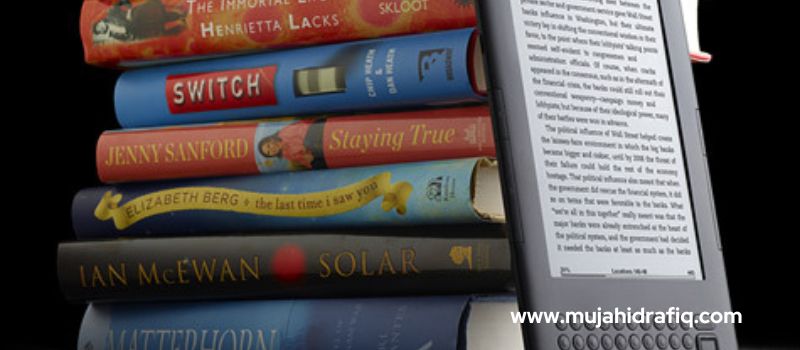
Determining Usable Storage After System Files and Apps
Before we determine how many books an 8GB Kindle can hold, we must consider that a portion of the storage is already occupied by system files and pre-installed apps. This reduces the available space for storing e-books.
Typically, an Amazon kindle 8GB might have around 6GB of usable storage after accounting for system files and apps.
Estimating the Number of Books That Can Fit Based on Average File Size
Now, let’s do some calculations based on the average eBook file size (1-2 MB) and the available storage (6GB):
- If we assume an average file size of 1.5 MB, the number of books an 8GB Kindle can hold is approximately 4000 e-books.
Factoring in Any Additional Content (e.g., Apps, Images)
Keep in mind that if you have additional content on your Kindle, such as
- apps
- images
- Audiobooks
it will further reduce the number of books you can store. Therefore, amazon kindle experts know that managing your Kindle’s content efficiently becomes crucial to make the most of the available storage.
Understanding the size of eBook files and optimizing storage usage are key to maximizing the reading experience on your 8GB Kindle.
- With careful management
- consideration of file sizes,
- you can create your personalized digital library
- enjoy a diverse collection of books right at your fingertips.
Considerations for Maximizing Kindle Storage
As avid readers and digital book enthusiasts, we all want to make the most of our Kindle’s storage capacity to carry an extensive library wherever we go. To achieve this, several key considerations can significantly enhance your Kindle storage experience.
Utilizing Cloud Storage and Synchronization
Cloud storage is a game-changer when it comes to expanding your Kindle’s capacity. Amazon offers free cloud storage for all your purchased e-books, meaning you can access your entire collection from the cloud whenever you need it.
By leveraging this feature, you can keep your Kindle device
- clutter-free
- storing only the books you’re actively reading
- effortlessly switch between titles without worrying about storage limitations
Synchronization is another critical aspect that comes hand-in-hand with cloud storage. When you switch between devices or upgrade to a newer Kindle model, synchronization ensures that your
- progress
- bookmarks
- notes seamlessly transfer over
This feature allows you to start reading on one device and pick up right where you left off on another, making it easier to manage your reading across multiple platforms.
Managing E-book Collections Efficiently
A well-organized e-book collection can make a world of difference in optimizing Kindle storage. Here are some practical tips to keep your library tidy and manageable:
- Delete Unread or Unwanted Books: Regularly review your Kindle library and remove books you no longer plan to read or those you’ve already finished. This not only frees up space but also helps declutter your virtual bookshelf.
- Create Collections: Use Kindle’s collection feature to group similar books together. By organizing your books into categories like “Fiction,” “Non-Fiction,” “To Read,” or “Favorites,” you can quickly locate specific titles and navigate through your collection with ease.
- Archive Less Frequently Accessed Books: If you have a vast library but limited space on your device, consider archiving books you’re less likely to read soon. Archived books remain in your cloud storage and can be easily restored whenever you want to read them.
Options for Expanding Storage (If Available)
If you find that your Kindle’s built-in storage isn’t sufficient for your needs, certain models may offer expansion options. Some Kindle models come with a microSD card slot, allowing you to insert a memory card and increase your device’s storage capacity significantly.
Check your Kindle’s specifications to see if it supports external memory, and if so, consider investing in a high-capacity microSD card for more room to store eBooks.
Other Media That Affect Kindle Storage
While e-books are the primary content of a Kindle, it’s essential to consider how other media types impact storage usage.
Impact of Audiobooks, Music, and Videos on Storage
Apart from e-books, many Kindles also support audiobooks, music, and videos. However, these media types can be significantly larger in file size than e-books, consuming valuable storage space.
Audiobooks, in particular, can be several hundred megabytes to gigabytes in size, depending on their length and audio quality.
Strategies for Balancing Different Media Types
To balance your Kindle’s storage between e-books and other media types, consider the following strategies:
- Choose Media Wisely: opt for lower-quality audio files for audiobooks or music to reduce their file size without compromising too much on the listening experience.
- Stream Music and Videos: If your Kindle supports streaming services, consider streaming music and videos rather than downloading them to conserve storage.
- Rotate Media: If you have a limited storage capacity, consider keeping only a few audiobooks, music albums, or videos on your device at a time. Rotate them out as needed, using the cloud storage feature to access the full collection.
User Experiences and Real-World Example
Insights from Kindle Users with an 8GB Model
Users with the Amazon kindle 8GB model often find themselves managing storage thoughtfully to balance their growing collection of eBooks, audiobooks, and more.
- Many users praise the convenience of cloud storage and synchronization, emphasizing how it allows them to access their entire library without worrying about space limitations.
- Some users choose to keep their essential reads on the device while utilizing cloud storage for the rest, ensuring they have access to their entire collection on demand.
How Different Reading Habits Influence Storage Usage
Storage usage on Kindle devices can vary significantly based on individual reading habits.
Frequent readers may prefer to store a diverse range of books on their device, while occasional readers might keep a smaller selection at any given time.
Additionally, those who enjoy audiobooks or multimedia content may allocate more storage space to these media types.
Conclusion
The Amazon Kindle Bookstore offers a gateway to an infinite world of reading possibilities, where the 8GB Kindle model stands out as a popular choice for avid readers.
Throughout this exploration, we’ve delved into essential considerations for maximizing Kindle storage and ensuring an optimized reading experience.
Recapping the main points, we’ve highlighted the
- average size of e-book files,
- the variation in file sizes based on content and formatting,
- Examples of book sizes in different formats.
Understanding these factors is crucial when estimating the number of books an Amazon kindle 8GB can hold.
So, let’s answer the burning question: “How many books can an 8GB Kindle hold?” Taking into account system files and apps, an Amazon kindle 8GB typically provides around 6GB of usable storage. Based on an average eBook file size of 1.5 MB, you can expect to store approximately 4,000 e-books on your device.
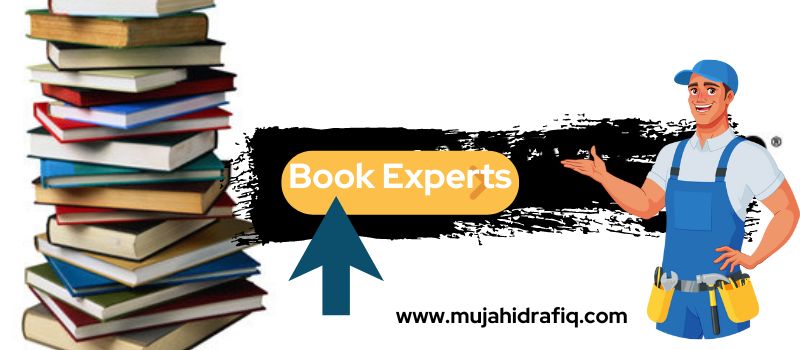
However, the real key to unlocking the full potential of your Kindle lies in effective storage management. By utilizing cloud storage and synchronization, you can access your entire Amazon Kindle Bookstore collection effortlessly, decluttering your device and making room for more titles.
Moreover, managing e-book collections efficiently, creating collections, and archiving less frequently accessed books can help maintain a well-organized library tailored to your preferences.
If that’s not enough, fret not! Certain Kindle models may offer options for expanding storage through microSD cards, granting you even more space to accommodate your literary passions.
In the world of digital reading, embracing a diverse range of media types is essential. We’ve explored the impact of audiobooks, music, and videos on Kindle storage and offered strategies to maintain a perfect balance.
In the end, Kindle users are encouraged to make the most of their device’s capabilities. By leveraging cloud storage, thoughtful organization, and an awareness of individual reading habits, you can create an ever-evolving digital library with the Amazon Kindle Bookstore at its core.
So, embark on your literary journey, let your imagination roam free, and embrace the art of storage management to unlock a world of reading wonders with Amazon Kindle Bookstore, the ultimate destination for e-books at the Kindle Store Amazon.
Q1: How many books can I store in an 8GB Kindle?
An 8GB Kindle can store up to 4,000 e-books, considering average file sizes. Factors like content and media affect storage. Use cloud storage and efficient organization for optimal capacity. Enjoy a vast and diverse digital library at your fingertips.
Q2: How many books can a 32GB Kindle hold?
The 32GB Kindle model provides abundant storage, allowing you to store around 16,000 e-books. This estimation considers the average file size of digital books, which typically ranges from 1 to 2 megabytes (MB). However, the actual number of books may vary based on factors like multimedia content, graphics, and formatting.
Q3: How many 16GB books are on Kindle?
With 16GB on a Kindle, you can comfortably store approximately 8,000 e-books. This estimation takes into account the average file size of digital books, typically ranging from 1 to 2 megabytes (MB). However, the actual number of books may vary depending on the content, multimedia elements, and formatting of individual e-books.
Q4: How many books can a 2 GB Kindle hold?
A 2GB Kindle can hold up to 1,000 e-books, considering the average file size of digital books, which is typically between 1 to 2 megabytes (MB). While this may seem more modest compared to higher-capacity models, it still offers a delightful collection of literary treasures at your fingertips.
Read More:
- Where are Kindle Books Stored on Mac | Amazing Facts by Amazon Kindle Expert
- Unlocking The Secrets Of Amazon Kindle Direct Publishing: Kindle Expert Guide
- Can I Charge A Kindle With A Phone Charger?
Join Us in Providing Top-Notch Kindle Services Today: Click Here